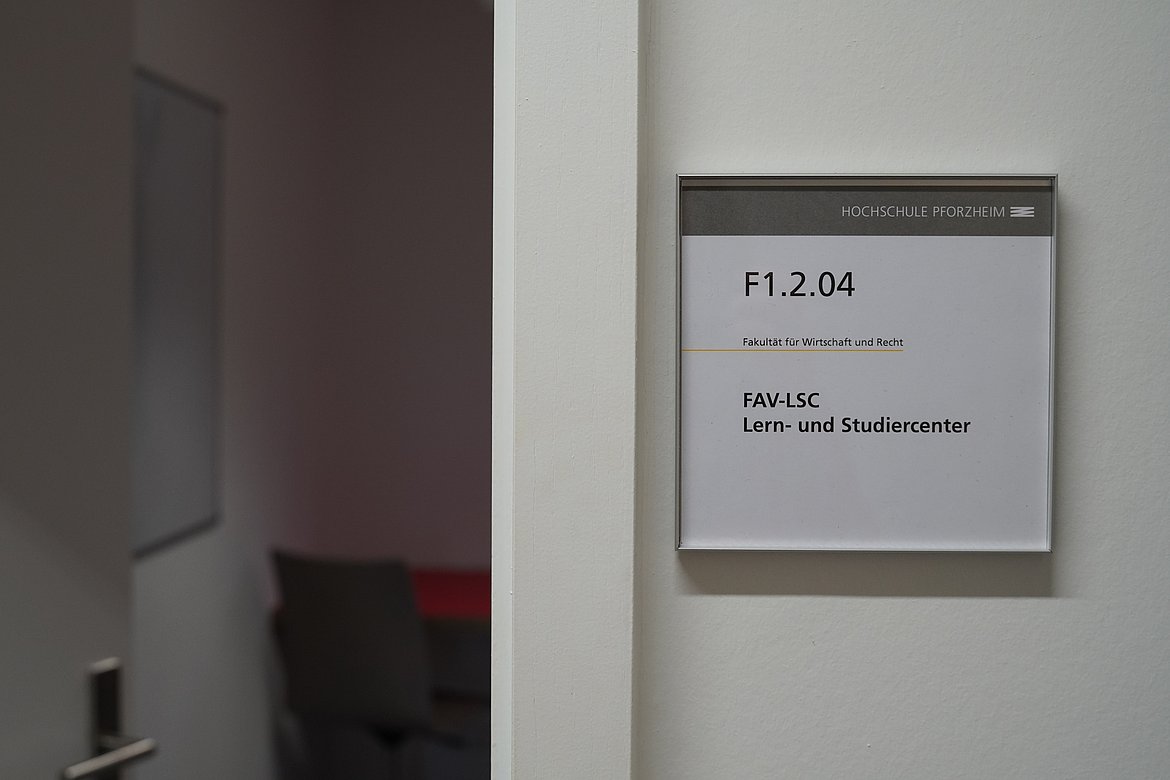Study and workplaces at the Business School
Project deadlines, examination period, homework or simply daily business? At the Business School workstations, you can both study quietly on your own or work together as a team to develop ideas. Choose from quiet library areas, collaborative group spaces, or specialized labs depending on your needs. For an overview of dedicated study and workspaces on campus, click here.
In the library
Please check the current library hours before use.
Individual workstations (not subject to reservation).
Individual workstations in the library can be found in our Departmental Library and on the other levels. The front seats with a view over the city are particularly popular, but even if you walk past the bookshelves, you will find individual tables on the right and left to work undisturbed. There is a policy of silence throughout the reading and study area. Bags are stowed on the shelves when you enter the library.
Group workstations (subject to reservation)
The study room (so-called rotunda) within the library, equipped with electronic flipchart and pin boards, is suitable for small groups between 2-5 individuals and must be booked in advance via the reservation calendar (only available in German).
Group workstations (not subject to reservation)
The round tables in the library's lobby or staircase are especially suited for group projects or collaborative studies. Additional seating can be found by following the stairs down to the right of the Audimax. The various tables and seating options such as sofas and chairs are ideal for cozy group sessions or co-working.
In the W buildings
A variety of individual and group study spaces are available in the W buildings to help you get the most out of your studies. You can also use free lecture halls in all W buildings for studying and working together or by yourself. To do so, simply scan the QR codes on the door signs outside each room to view the occupancy schedule. Whether you want to practice a presentation in peace or collaborate interactively, the rooms provide the resources you need. Feel free to connect your own devices to projectors or whiteboards.
W1
Individual and group workstations (not subject to reservation)
The glassed-in room in the hallway of the W1 building across from the initiative offices, is suitable for both individual and group workstations. The update terminals for student ID cards are also located here.
W2
Individual and group workstations (not subject to reservation)
In the W2 building, you can expect individual workstations on level 2 and level 3. If you prefer to work in a group, you will find suitable tables on level 1 and level 3, for example opposite W2.3.01 or W2.3.15. The course-specific labs, are available for you to work on special projects such as Photoshop and Co.
W4
Group workstations (not subject to reservation)
The two glassed-in rooms in the W4 building on level 2 (W4.2.06, W4.2.05) are equipped with monitors and presentation technology, perfect for collaborative work. On level 1 you will find more group workstations.
QR codes on the lecture halls
Quickly confirm that you are standing in front of the correct lecture hall. Would you also like to check if the lecture hall is available for studying? The QR codes on the lecture halls of all faculties provide information on current room occupancy.
In order to read the code, you will need a QR scanner app and a smartphone or tablet with a camera. The app reads the stored link and opens the corresponding web address in the LSF occupancy plan.
Privacy-friendly QR code scanner
Many newer smartphones have a QR code scanner as standard. If your phone does not have a scanner, you can use one of the many available apps for iOS and Android.
However, be careful: many scanners are not "privacy-friendly," meaning they access smartphone functions that aren't necessary to read QR codes. In order to scan codes, the software only needs camera access and, in poor lighting conditions, access to the camera light. Additionally, the vibration alarm is often used to notify users of a successful scan.
However, many apps access significantly more functions. For instance, after installation, permission is often requested to access the contact list or retrieve data from the internet — functions that aren't necessary for reading QR codes.
For example, the "SECUSO — Security, Usability, and Society" research group at TU Darmstadt has developed an ad-free, privacy-friendly QR code scanner for Android. The app only accesses the functions necessary for its operation. The app can be downloaded via the Google Play Store.
Unfortunately, this reader is not available for iOS users. However, some established apps, such as Norton Snap, only access necessary functions and check links before opening them.
At the FAV building
This building was donated by the Förderer und Alumni der Hochschule Pforzheim e.V. (FAV for short) and mainly offers rooms for group work, but also some individual desks. In order to gain access to the workstations, you must agree to the terms of use and apply for activation.
Individual study areas (not subject to reservation)
There are two rooms in the FAV building (F1.2.03 and F1.2.04) with individual study areas and a great view, equipped with power sockets, whiteboards or pinboards and LAN access, offering you a pleasant work environment.
Group study areas (subject to reservation)
The two meeting rooms (F1.2.05 and F1.2.02) are particularly suitable for group projects and teamwork. In the large meeting room (F1.2.02) there is a display for hybrid or interactive work, but also for practicing presentations.
Activation and reservation
For individual study areas
- Please read the terms of use and agree to them in advance!
- Complete the application form and send it to christine.szelepusa(at)hs-pforzheim(dot)de by e-mail.
- You will subsequently receive confirmation of successful activation
For group study areas
- The meeting rooms F1.2.05 and F1.2.02 can be booked via the secretaries of the Business School Pforzheim or with Ms. Szelepusa as well as entered in the LSF.
- Please read the terms of use thoroughly!
- Fill out the application form and send it to christine.szelepusa(at)hs-pforzheim(dot)de with your booking request.
- You will subsequently receive confirmation of the successful booking
Please note: Use is permitted from Monday to Friday from 8 am to 8 pm. Authorization to enter the premises is valid for one semester and must be reapplied for thereafter. When leaving, please make sure that your desk is tidy, close the windows and switch off the lights.
In the outdoor area
Individual and group workstations (not subject to reservation)
Favorites among workstations - the benches in front of the library, between the W1 and W2 buildings, and by the orchard behind the W3 and W4 buildings. Whether alone or in a group, with a coffee or a cool refreshing drink, the opportunity to study in the fresh air is greatly appreciated by many students.
Family Room
Students who plan to have their children with them during their studies are welcome to use our family room in the FAV building. You may apply for authorization to use this room here (please note that you are being redirected to a website in German).
The occupancy plan is available in LSF by entering “Eltern-Kind-Raum” in the search. Please send an e-mail to personalentwicklung(at)hs-pforzheim(dot)de to book the room.